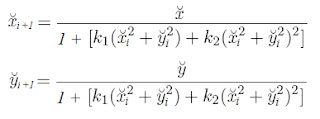To provide a bit of an intermezzo between the posts about building a 3D scanner I thought I might create a list of the most useful internet links I found over the years. Of course if I list links specific to a certain programming language or game engine I would have to pretty much list useful links to all available languages/engines, because different programmers will have vastly different experience in different programming languages, game engines and other things. So I have chosen to provide an as general as possible list of links that are most likely to be useful to everyone.
Though I have no doubt that, when you are done reading, you will shout out: “But what about that other website that I’ve been going to for years!”. I understand this of course and if you are really convinced that it should belong in this list, please put it in the comments and I’ll take a look at it.
I’ve also chosen not to include websites such as google.com or social media websites, because you already know these websites unless you have been living in a cave. And while I’m on the issue of widely known websites let me point out that you probably want to avoid any tutorials found on YouTube. I’ve watched a few and I can say that in the best case these videos are of moderate quality and in the worst case they will actually teach you things incorrectly, so when you do find a proper resource for learning something you actually have to unlearn what the video has taught you before continuing learning something the correct way. So don’t do it! [/rant]
So lets start with a website in the category of seriously-you-don’t-know-about-these?
If you type text related to game development in Google then the odds are very high that you will end up on this website. The thing is though that, using Google, you will usually end up in the forum and although most of the valuable information is there it is not all of the website. If you go the main page you will see a number of dropdown lists at the top. I suggest that you check all of them, especially the resources list.
The Google search results that gamedev.net seems blessed with also applies to stackoverflow.com, but in this case it counts for pretty much any programming related question. As an added bonus, questions you place on this site will usually be answered within minutes, or in rare cases even within less than a minute. The site uses a reputation system which allows people to increase or decrease the reputation of other people for good answers or good questions. Although there is nothing particularly new about this, in the case stackoverflows.com this allows people to access certain privileges such as the ability to vote for an uninformative thread to be closed, editing the posts of other people and ultimately the access to the moderator tools. The website has a lot of other features to, but I’m not going to list them all here.
The news website for game developers. Staying up to date is important and this website will certainly help with that. Except for the main articles in the middle there is also a list of blog posts and opinions to the left. There are sometimes also a few articles that deal with the actual creation of games, although most of it is only news of course. The other major website of game related news is Kotaku, only this site is more gamer oriented instead of game developer oriented like Gamasutra.
The website of game industry veteran Tom Sloper. He has written (at the time of writing) 71 articles on game development. They are aimed towards the beginning game designer but are also very useful for anyone else who is aspiring a career in the games industry, such as game programmers. You can also ask Tom questions and the question and his answer will be posted on his bulletin board so everyone can read it and learn from it.
For pretty much any job in software engineering knowing object oriented programming is a required skill, and since game development is also a kind of software engineering you probably want to learn it. Objectmentor is company that gives lectures and talks about object oriented programming and I guess you could attend one of these if you wanted to, but in my opinion the really useful part of this website is the collection of articles it contains. Go to the resources tab and select articles, then you can select a filter and start reading. Make sure that you read the 5 articles that correspond to the SOLID design principles.
Now it would be unfair if I didn’t mention some other programming paradigms right? Especially the newer ones like data oriented programming and component based programming.
This is the guy that created stackoverflow together with Jeff Atwood. The site sports a big amount of very informative articles ranging from articles that help the junior software engineer to articles that give you tips on how to interview a candidate for a software position. He has stopped writing articles though and now spends most of his time promoting his company Fog Creek Software and giving various talks about software development. Jeff Atwood also has a blog called codinghorror but unfortunately it seems to have very little to do with coding these days and has devolved into a site where he either talks about the latest shiny new hardware or is continuously quoting Joel. The older articles might be worth reading though.
I could not leave this out of this list. If there is one mistake that is made by beginning game programmers then it is this. I could elaborate on this but, really, all the information needed to convince someone that writing a requirement-less game engine is a bad idea is right there on that website.
Happy reading!